How to Instantly Save Contacts from Gmail with the ContactBook Gmail Plugin


Managing contacts is a key part of staying organized and productive, especially if you communicate with multiple clients, leads, or collaborators every day. While Gmail makes emailing simple, it doesn’t offer a seamless way to save, organize, and share your contacts across your team.
That’s where the ContactBook Gmail Plugin comes in, allowing you to instantly save Gmail contacts to ContactBook with just a few clicks.
Why the ContactBook Gmail Plugin is Important
Many professionals lose time copying contact information from emails into spreadsheets or other tools. This manual process can lead to mistakes, duplicate entries, and lost opportunities.
The Gmail plugin solves these problems by:
- Saving Time: Add contacts directly from emails without leaving your inbox.
- Reducing Errors: Avoid typos or missing information by saving details accurately in ContactBook.
- Organizing Contacts Automatically: Categorize them with tags, groups, and notes as you save.
- Improving Collaboration: Shared contacts sync in real-time with your team, ensuring everyone has updated information.
- Enhancing Productivity: Spend less time on administrative work and more time building relationships.
In short, the Gmail plugin makes contact management fast, accurate, and collaborative, giving you more control over your professional network.
Step-by-Step Guide: How to Use the ContactBook Gmail Plugin
Here’s how easy it is to save contacts from Gmail using the plugin:
Step 1: Download the Plugin
Start by downloading the ContactBook Gmail Plugin from the Google Workspace Marketplace. Once installed, the plugin integrates seamlessly with your Gmail.
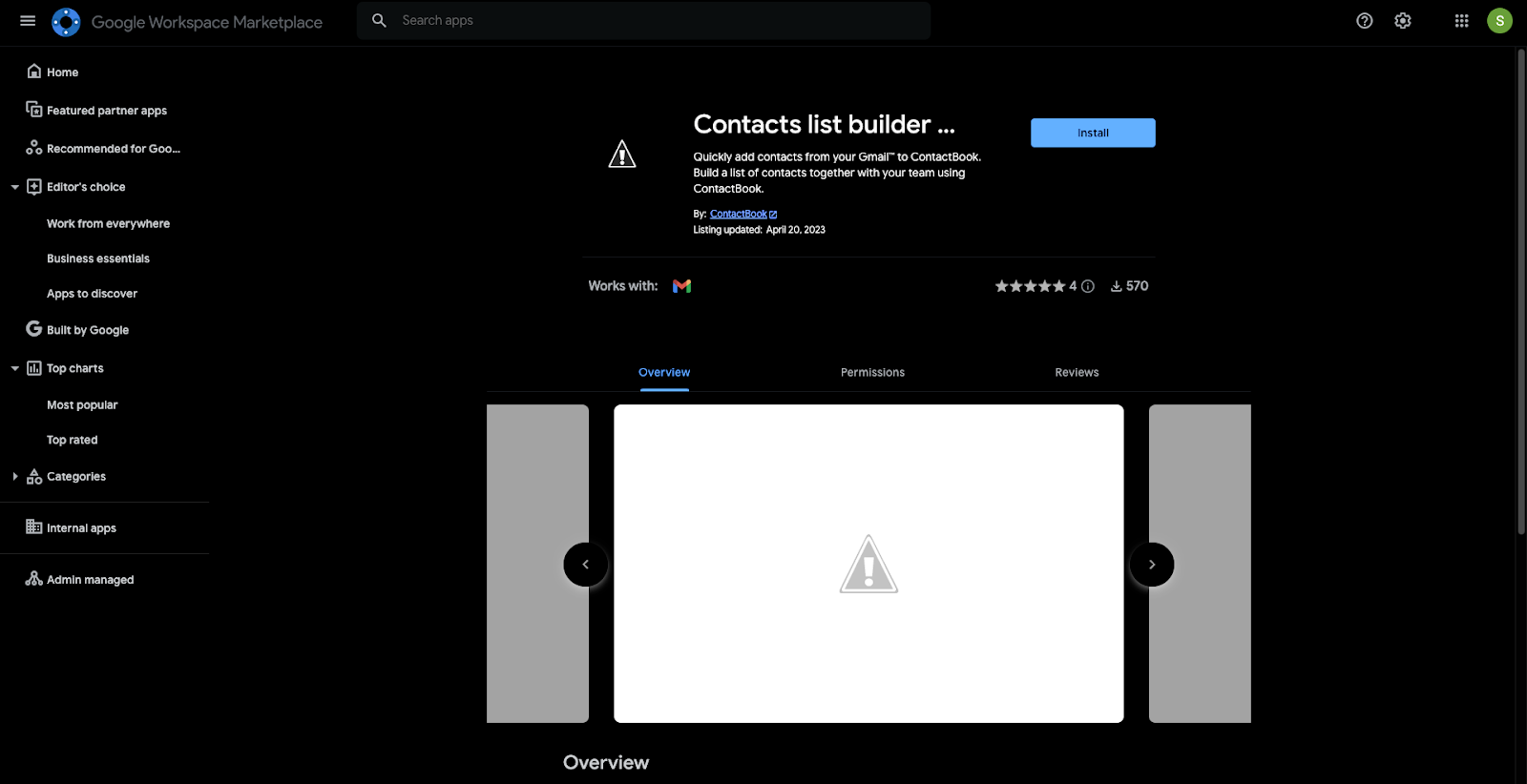
Step 2: Open Any Email in Gmail
After installation, open Gmail. On the right side of your Gmail app, you’ll see the ContactBook logo in the sidebar.
This icon gives you access to all your ContactBook features without leaving Gmail.
Step 3: Add a New Contact
Inside any email, click the ContactBook logo in the sidebar. You’ll see all your available contacts listed.
To save a new contact:
- Click the + Add button next to the email sender.
- You will be redirected to the ContactBook app.
- Click the Save button to add the contact successfully.
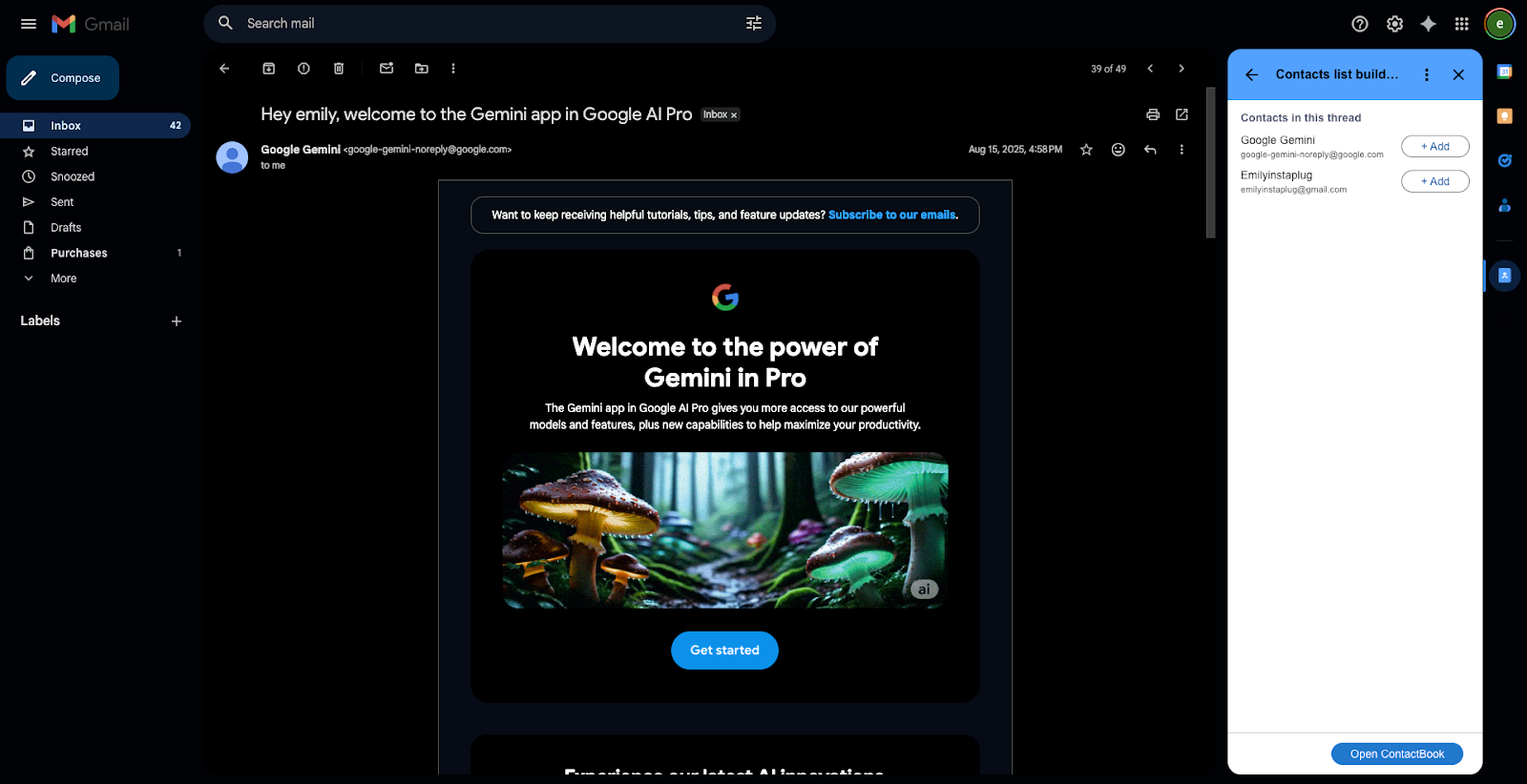
That’s it! The contact is now saved in your ContactBook workspace, ready to be organized, tagged, and shared with your team.
Step 4: Organize and Tag Contacts
Once the contact is saved in ContactBook, you can:
- Assign tags to categorize the contact, like Client, Lead, or Vendor.
- Add them to groups for easier team collaboration.
- Include notes or reminders to track follow-ups or important details.
This structured organization ensures that your contacts are easy to find and manage later.
Step 5: Sync Across Devices
One of the biggest advantages of ContactBook is real-time syncing. Contacts saved from Gmail automatically appear on:
- Web app
- Mobile app (iOS and Android)
Your team always has access to updated information, whether they are in the office, on-site, or traveling.
Key Benefits of Using the Gmail Plugin
- Seamless Integration: Save contacts without leaving Gmail.
- Time-Saving: Add multiple contacts quickly, without manual copying.
- Collaboration Made Easy: Shared contacts update instantly across your team.
- Enhanced Organization: Use tags, groups, notes, and reminders to manage relationships efficiently.
- Productivity Boost: Spend less time on admin work and more on meaningful interactions with clients.
The Gmail plugin essentially turns Gmail into a powerful contact management hub, eliminating the friction between emailing and maintaining a structured contact database.
Conclusion
The ContactBook Gmail Plugin is a must-have tool for anyone who communicates with clients, leads, or collaborators via Gmail. It allows you to save contacts instantly, organize them efficiently, and collaborate seamlessly with your team.
By using the plugin, you can ensure that your contact data is always up-to-date, accessible on any device, and structured for maximum productivity.
Ready to simplify your contact management?
Download the Gmail plugin today and start turning your inbox into a powerful, organized network of contacts.



.png)










